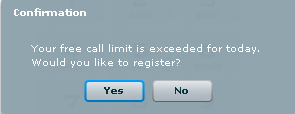نقلت مؤسسة « لونلي بلانت ترافل غايد»، في دليلها الخاص بالوجهات السياحية المفضلة خلال العام الجاري أن صحفيي جريدة «ميامي هيرالد» المتخصصين في إعداد كتب دليل السياح لديها رجحوا أن يكون المغرب ثالث بلد سياحي في العالم يفضله السياح الدوليون خلال العام الجاري، بعد الصين في المقدمة والولايات المتحدة في الرتبة الثانية.
ورشح مختصو الأسفار والسياحة المغرب كبلد عربي وحيد ضمن أهم الوجهات السياحية المرشحة لاستقطاب اهتمام السياح خلال العام الجاري، كما ظهر المغرب متقدما بثلاث رتب على تركيا، البلد المسلم الوحيد في القائمة التي تتشكل من إحدى عشر بلدا تضم البرازيل والأرجنتين ونيكارغوا والمكسيك وإسبانيا واليونان والهند.
وأوصى معدو الدليل الأكثر مبيعا في العالم السياح الدوليين بالتوجه نحو المغرب، باعتباره بلدا يجمع بين خصائص تاريخية وثقافية وطبيعية فريدة، تقدم مزيجا من عالم الاكتشاف والمغامرة، بجانب إمكانية السفر إليه بسهولة من إسبانيا التي احتلت الرتبة الثامنة في قائمة 2008، رغم أنها سجلت أعلى استقطاب سياحي في أوربا خلال 2007.
أعلنت منظمة السياحة الدولية الاثنين الماضي في تقريرها السنوي لعام 2009 احتلال افريقيا مقدمة خارطة التوجهات السياحية المفضلة حاليا ضمن المناطق التي تشهد نموا سياحيا مهما. واستندت المنظمة على استرجاع القارة الافريقية جاذبيتها مجددا، لتُؤمِّل خيرا في استمرار انتعاش السياحة الدولية في المستقبل المنظور التي حققت للعام الثالث أقوى نتائجها بزيادة تفوق نسبة 4٪ مقارنة ب2008، حيث تصدرت افريقيا رأس الزيادة، بنسبة 1،8٪ .
ومن جديد، أخذ المغرب مكانه المتقدم في ضمان الجاذبية السياحية للقارة الافريقية، خاصة في شمالها الذي سجل نسبة زيادة تقدر ب8،5٪ ، بجانب مناطق جديدة سجلت أعلى النسب خلال الفترة ما بين يناير وغشت 2008، ( 8،9 في المائة، وعلى رأسها افريقيا الجنوبية ( 6،12 في المائة) وكينيا والموزمبيق).
وكان المغرب، بجانب تونس، الأولان في ترتيب الإقبال السياحي خلال تقرير المنظمة العالمية للسياحة لعام 2008. وسجل المغرب خلال ذلك ارتفاع نسبة السياح ب3،9 في المائة العام الماضي، وكانت النسبة الأعلى على مستوى شمال افريقيا، إذ لم تسجل تونس على سبيل المثال سوى نسبة زيادة تقدر ب6،2 في المائة.
"نقلت مؤسسة « لونلي بلانت ترافل غايد»، في دليلها الخاص بالوجهات السياحية المفضلة خلال العام الجاري أن صحفيي جريدة «ميامي هيرالد» المتخصصين في إعداد كتب دليل السياح لديها رجحوا أن يكون المغرب ثالث بلد سياحي في العالم يفضله السياح الدوليون خلال العام الجاري، بعد الصين في المقدمة والولايات المتحدة في الرتبة الثانية. ورشح مختصو الأسفار والسياحة المغرب كبلد عربي وحيد ضمن أهم الوجهات السياحية المرشحة لاستقطاب اهتمام السياح خلال العام الجاري، كما ظهر المغرب متقدما بثلاث رتب على تركيا، البلد المسلم الوحيد في القائمة التي تتشكل من إحدى عشر بلدا تضم البرازيل والأرجنتين ونيكارغوا والمكسيك وإسبانيا واليونان والهند. وأوصى معدو الدليل الأكثر مبيعا في العالم السياح الدوليين بالتوجه نحو المغرب، باعتباره بلدا يجمع بين خصائص تاريخية وثقافية وطبيعية فريدة، تقدم مزيجا من عالم الاكتشاف والمغامرة، بجانب إمكانية السفر إليه بسهولة من إسبانيا التي احتلت الرتبة الثامنة في قائمة 2008، رغم أنها سجلت أعلى استقطاب سياحي في أوربا خلال 2007. أعلنت منظمة السياحة الدولية الاثنين الماضي في تقريرها السنوي لعام 2009 احتلال افريقيا مقدمة خارطة التوجهات السياحية المفضلة حاليا ضمن المناطق التي تشهد نموا سياحيا مهما. واستندت المنظمة على استرجاع القارة الافريقية جاذبيتها مجددا، لتُؤمِّل خيرا في استمرار انتعاش السياحة الدولية في المستقبل المنظور التي حققت للعام الثالث أقوى نتائجها بزيادة تفوق نسبة 4٪ مقارنة ب2008، حيث تصدرت افريقيا رأس الزيادة، بنسبة 1،8٪ . ومن جديد، أخذ المغرب مكانه المتقدم في ضمان الجاذبية السياحية للقارة الافريقية، خاصة في شمالها الذي سجل نسبة زيادة تقدر ب8،5٪ ، بجانب مناطق جديدة سجلت أعلى النسب خلال الفترة ما بين يناير وغشت 2008، ( 8،9 في المائة، وعلى رأسها افريقيا الجنوبية ( 6،12 في المائة) وكينيا والموزمبيق). وكان المغرب، بجانب تونس، الأولان في ترتيب الإقبال السياحي خلال تقرير المنظمة العالمية للسياحة لعام 2008. وسجل المغرب خلال ذلك ارتفاع نسبة السياح ب3،9 في المائة العام الماضي، وكانت النسبة الأعلى على مستوى شمال افريقيا، إذ لم تسجل تونس على سبيل المثال سوى نسبة زيادة تقدر ب6،2 في المائة."
- المغرب ضمن الوجهات السياحية الكبرى لهدا العام 2010 - منتديات جدة نايس (afficher sur Google Sidewiki)